hi, im the leader of Rainbow 5 , i have already updated my blog on Rainbow 5's blog, if lecturer wants to check my work, please go to check at
http://mydigitalmedia5.blogspot.com
and my 1st process is about doing flash :)
Thank you :)
and have a nice day :)
Music-Elmo-King
~jOuRnEy f0r DiGitaL mEdiA~
Monday, August 22, 2011
Monday, August 1, 2011
The layout for assignment 3
i'm going to draw out the layout for the website, the main page of the website.i plan to create a logo and a banner for the website. the main page should provide some gallery and some info's for the readers so that it can attract readers to view our web.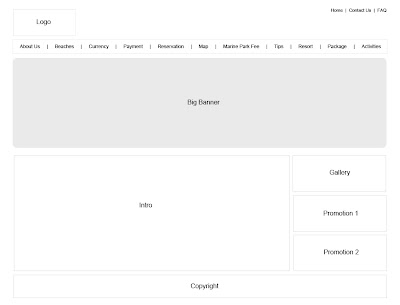 from about us, we need to explain about the history of the island, and putting the pictures to show the beauty of the island.i plan to put the history for the island because i wan to let the readers to know more about the island before they come to visit the island.
from about us, we need to explain about the history of the island, and putting the pictures to show the beauty of the island.i plan to put the history for the island because i wan to let the readers to know more about the island before they come to visit the island.
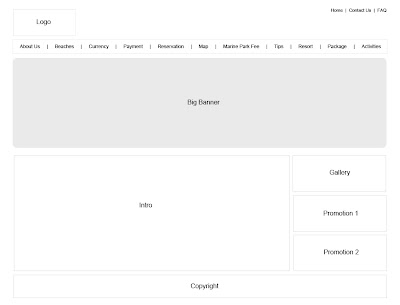 from about us, we need to explain about the history of the island, and putting the pictures to show the beauty of the island.i plan to put the history for the island because i wan to let the readers to know more about the island before they come to visit the island.
from about us, we need to explain about the history of the island, and putting the pictures to show the beauty of the island.i plan to put the history for the island because i wan to let the readers to know more about the island before they come to visit the island.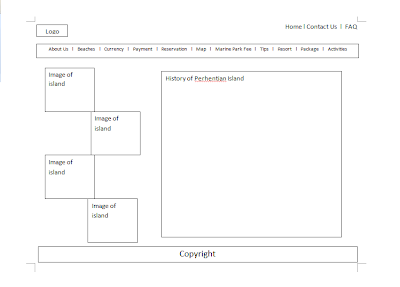
the currency that i create for the website is to let the readers to plan for their financial before they come to visit the island. i will put some of the foreign countries's currency so that they can do the estimation of their fainancial. we will put in Yen, US, Euro and etc on the page.
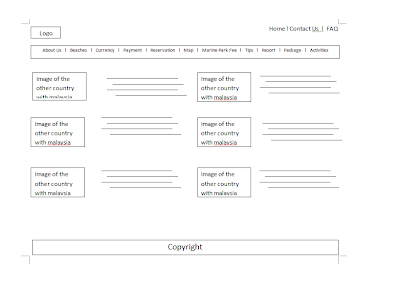 i try to provide the beaches in the website for the readers to choose which beach they want to visit. i will put the info of the beach, the image of the beaches and the special of every beaches to attract more readers to explore in our island.
i try to provide the beaches in the website for the readers to choose which beach they want to visit. i will put the info of the beach, the image of the beaches and the special of every beaches to attract more readers to explore in our island.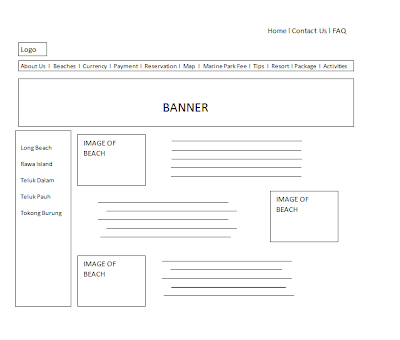 providing a map for readers so that they will clearly know where we located and plan for next steps which they going to visit. i plan to describe the special beaches on besides so that the reader easy to compare the distance between the beaches.
providing a map for readers so that they will clearly know where we located and plan for next steps which they going to visit. i plan to describe the special beaches on besides so that the reader easy to compare the distance between the beaches.i plan to design a special promotion for every month so that reader and visitor enjoy the different of the benefits from our island.
Monday, July 25, 2011
the process of vanishing point~
this is the last part that im using the photoshop to edit my assignment 1.
i had learnt a part called vanishing point for my assignment.
1st , i have to crop out the mmu logo for the vanish point. after cropping out the logo, i have to hide all the objects in my picture.
after cropping out the logo, i have to hide all the objects in my picture.
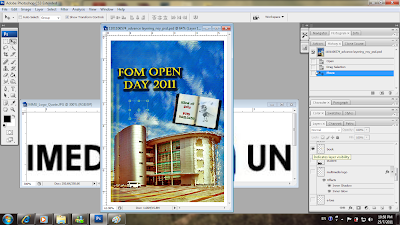
and left the logo for the vanish part. after that, i have to change the name into "mmu logo" for my logo's name.
 after cropping out the logo, i have to hide all the objects in my picture.
after cropping out the logo, i have to hide all the objects in my picture.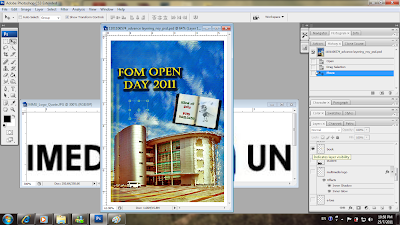
and left the logo for the vanish part. after that, i have to change the name into "mmu logo" for my logo's name.
Monday, July 18, 2011
the process of doing the retouching
today,i'm going to explain on how to do for my retouching e-wallpaper.
this is my complete e-wallpaper, and the following pictures shows what im using for my e-wallpaper.
this picture showing im adjusting the shadows
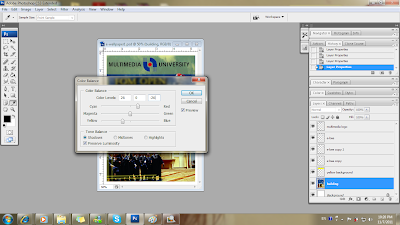
adjusting the midtones
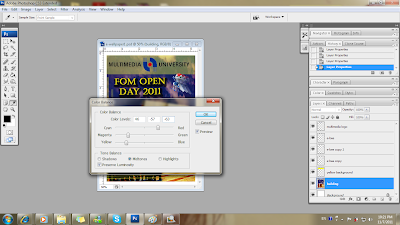
and this is for highlight.
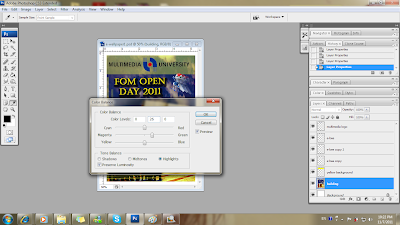
after adjusting the colors, its the time for me to adjust the brightness and the contrast for the building picutre.
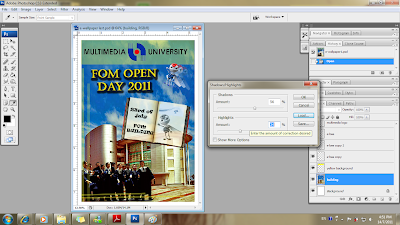
now, i have to remove the trees behind the building, before i start to erase it, i have to zoom in by using zoom in tools.
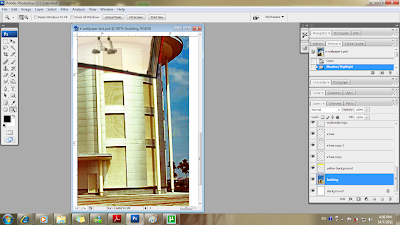
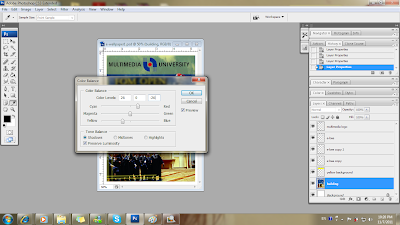
adjusting the midtones
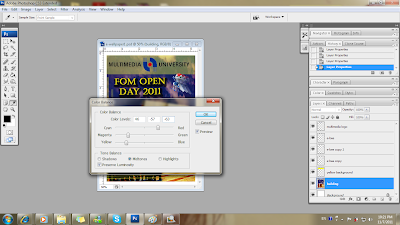
and this is for highlight.
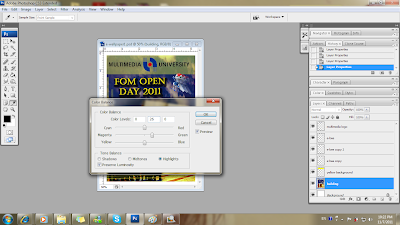
after adjusting the colors, its the time for me to adjust the brightness and the contrast for the building picutre.
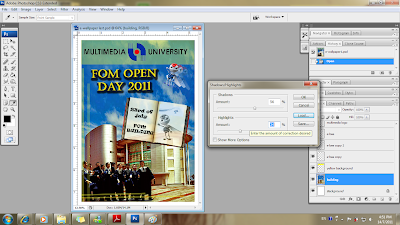
now, i have to remove the trees behind the building, before i start to erase it, i have to zoom in by using zoom in tools.
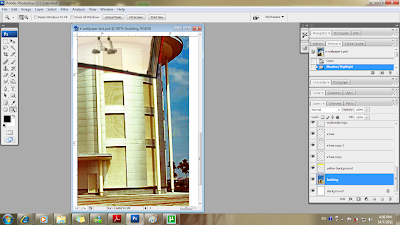
i have to use the "clone stamp tool" to erase the trees by replace the sky onto it.
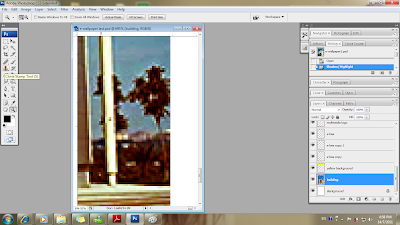
the process of using the clone stamp tool
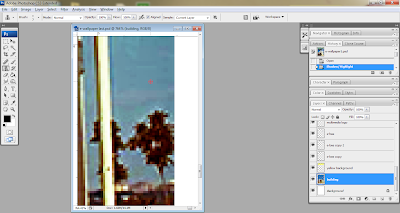
after erasing n replace by the sky.
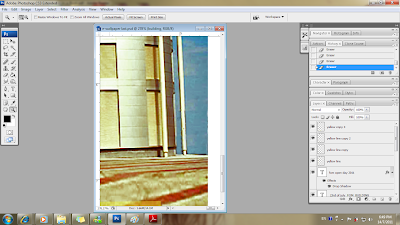
now, i have to edit my sky.im using the brush tools to brush up my building.
after clicking the brush tools, i have to click on the "edit in standard mode" to brush my building.
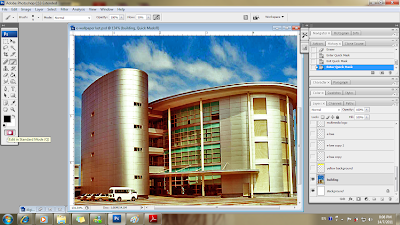
im using the brush tools to brush my building.
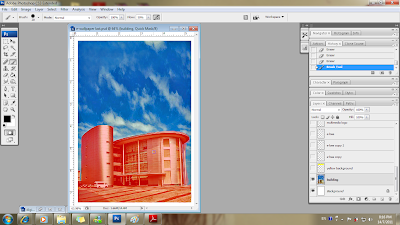
next, i have to click back the edit in standard mode for next edit.
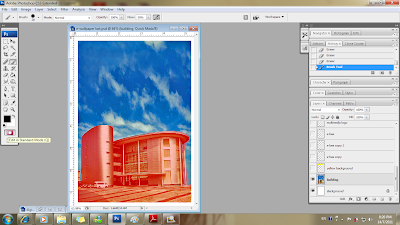
i click on the "filter" and choose the "filter gallery" to do my sky edit.
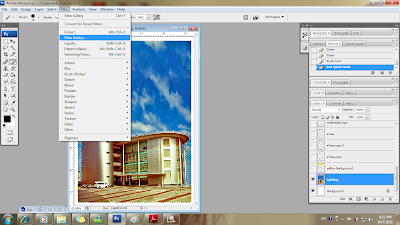
im choosing the "rough pixel" and i need to adjust the "stroke length and detail" for the sky~

now is the building turn to do the edit.i have to do the same previous steps and brushing up my sky and building.i jz left the part which i need to edit for the editing
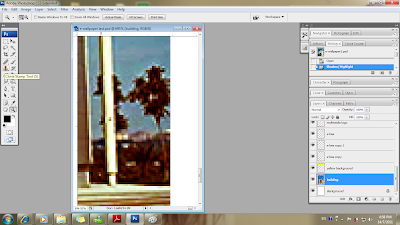
the process of using the clone stamp tool
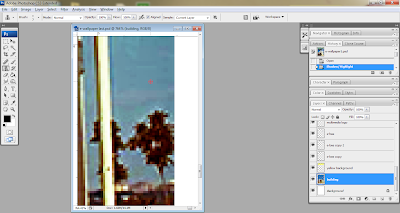
after erasing n replace by the sky.
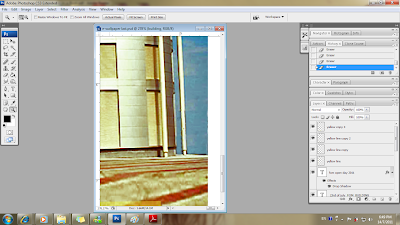
now, i have to edit my sky.im using the brush tools to brush up my building.
after clicking the brush tools, i have to click on the "edit in standard mode" to brush my building.
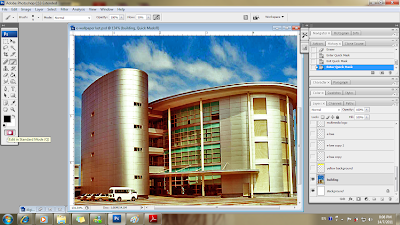
im using the brush tools to brush my building.
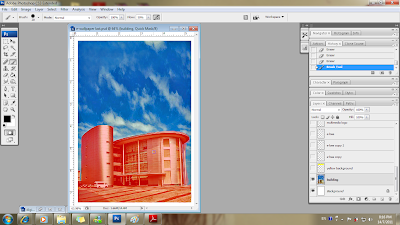
next, i have to click back the edit in standard mode for next edit.
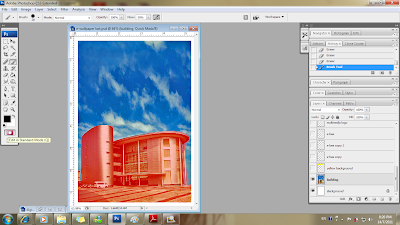
i click on the "filter" and choose the "filter gallery" to do my sky edit.
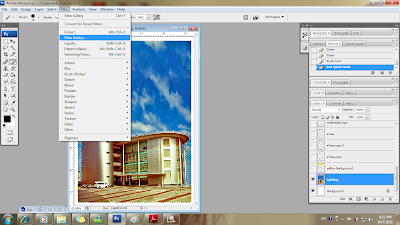
im choosing the "rough pixel" and i need to adjust the "stroke length and detail" for the sky~

now is the building turn to do the edit.i have to do the same previous steps and brushing up my sky and building.i jz left the part which i need to edit for the editing
Sunday, July 10, 2011
the photo for group's website
im the group leader of the RAINBOW group. i decided to allocate the task for my groupmate.
our tutorial's group leader hoped we can finish the task which he asked us to do by time.
the 1st that he needed us to do is the raw material selection.
Saturday, July 9, 2011
THE PROPOSAL OF PERHENTIAN ISLAND
i'm the leader of the RAINBOW GROUP. so, i have to devide the task for my groupmate to do.
my task is to help my groupmate to solve the problem they are facing, designing the draft for the web, allocating the task to the groupmate,doing introduction, objectives, doing flow chart, and the sub-topic for the group.
i have to intro about Perhentian Island, where is it located, why we have to choose Perhentian Island as our main Island.
i have to list list down the objectives for the proposal.
This is to make sure that everyone in our group will not running out of the topic that we are doing.
i have done with the flow chart for the group and design a draft of the web for the proposal.
finally, i have to do some research about what sub-topic have to put in our website.
Monday, July 4, 2011
The process of assignment2- Layering
Today, im going to explain about how to do the layering for my assginment 2.
i open the photoshop, and open the raw material which i crop out on last assginment. next, i go to open a new A4 size blank picture to do the layering.
next, i go to open a new A4 size blank picture to do the layering.
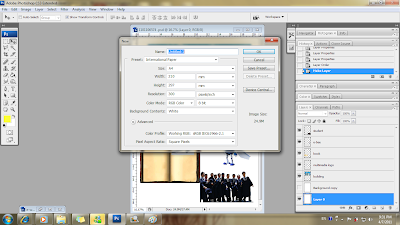
now, i have to start to move my picture from right into the left A4 size blank picture by using the "move tool".
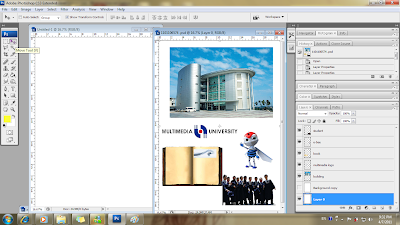
i'm moving the building.
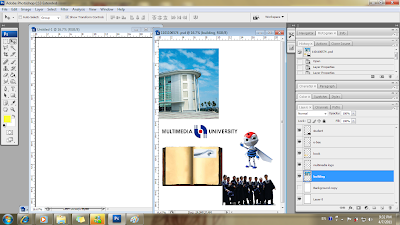
and i have to adjust the size of the building so that it fits my A4 size~
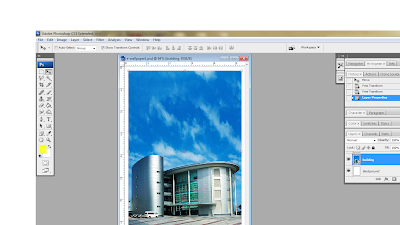
i'm moving the multimedia logo from right to left picture.
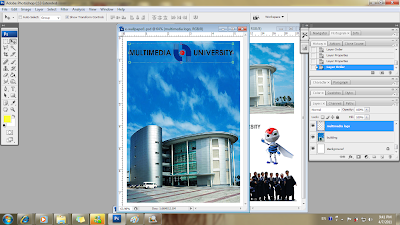
 next, i go to open a new A4 size blank picture to do the layering.
next, i go to open a new A4 size blank picture to do the layering.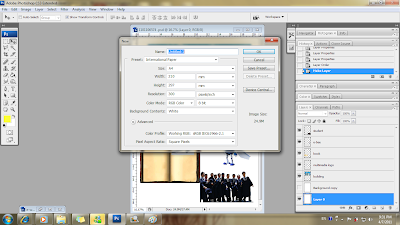
now, i have to start to move my picture from right into the left A4 size blank picture by using the "move tool".
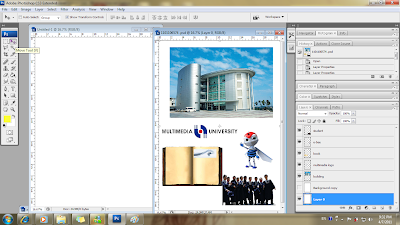
i'm moving the building.
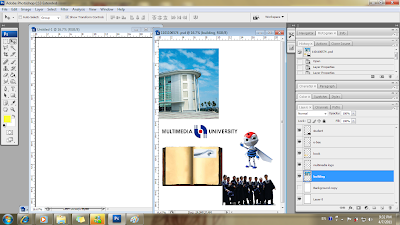
and i have to adjust the size of the building so that it fits my A4 size~
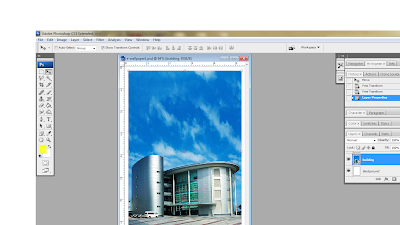
i'm moving the multimedia logo from right to left picture.
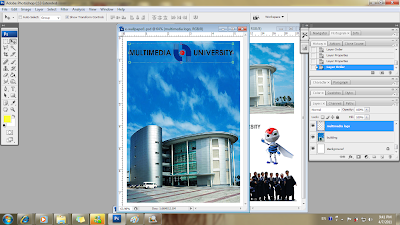
moving my e-bees now.
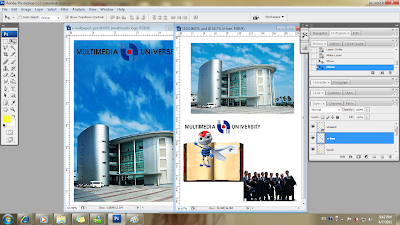
adjust my e-bee .
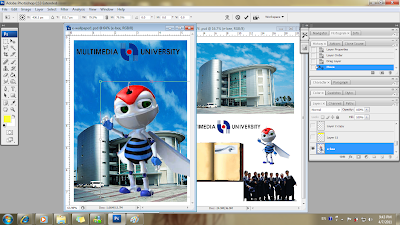
this is the place i want to put my e-bee
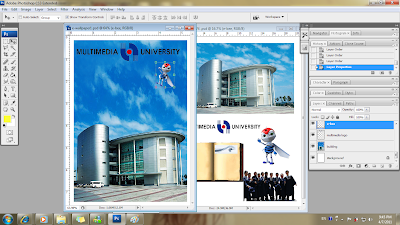
im putting my book and the students into the new picture.i try to adjust the opacity of the book so that it looks nicer.
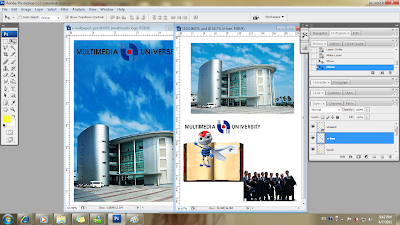
adjust my e-bee .
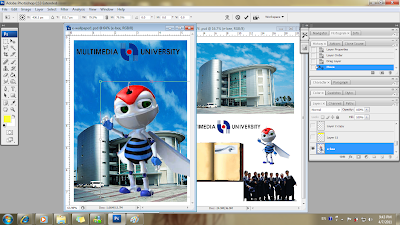
this is the place i want to put my e-bee
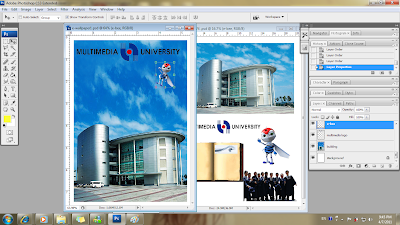
im putting my book and the students into the new picture.i try to adjust the opacity of the book so that it looks nicer.
Subscribe to:
Comments (Atom)





































