Today, im going to explain about how to do the layering for my assginment 2.
i open the photoshop, and open the raw material which i crop out on last assginment. next, i go to open a new A4 size blank picture to do the layering.
next, i go to open a new A4 size blank picture to do the layering.
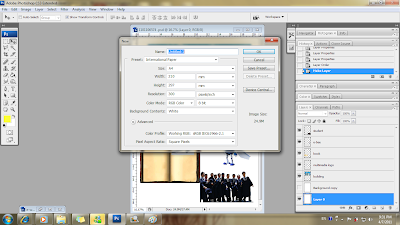
now, i have to start to move my picture from right into the left A4 size blank picture by using the "move tool".
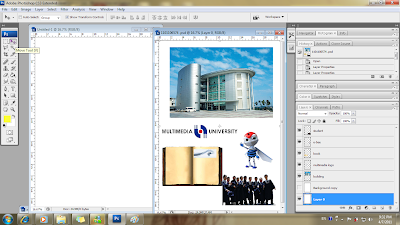
i'm moving the building.
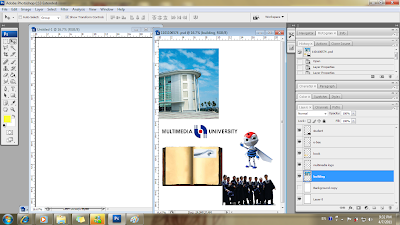
and i have to adjust the size of the building so that it fits my A4 size~
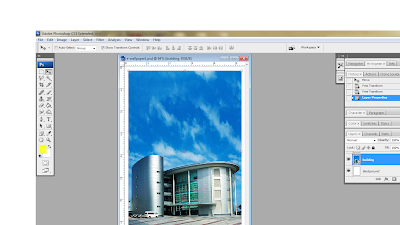
i'm moving the multimedia logo from right to left picture.
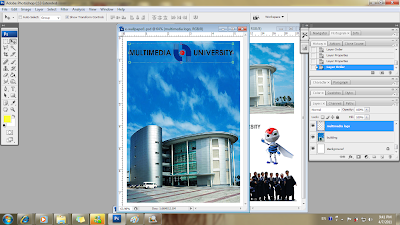
 next, i go to open a new A4 size blank picture to do the layering.
next, i go to open a new A4 size blank picture to do the layering.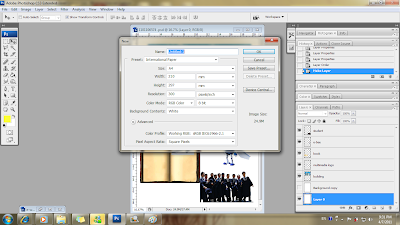
now, i have to start to move my picture from right into the left A4 size blank picture by using the "move tool".
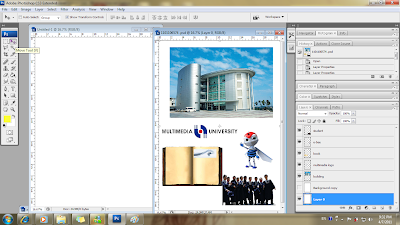
i'm moving the building.
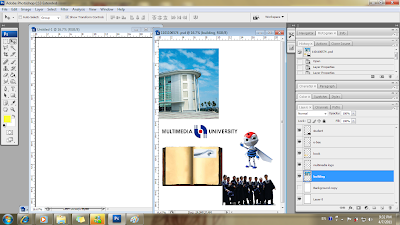
and i have to adjust the size of the building so that it fits my A4 size~
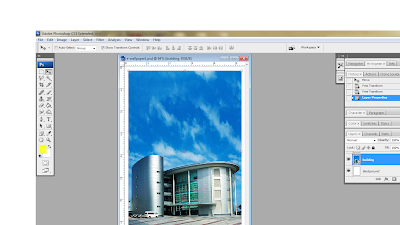
i'm moving the multimedia logo from right to left picture.
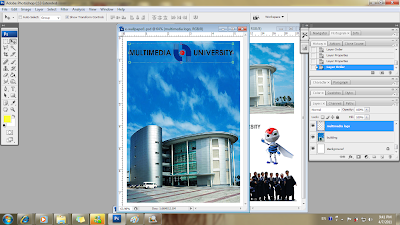
moving my e-bees now.
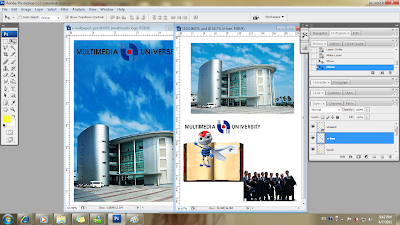
adjust my e-bee .
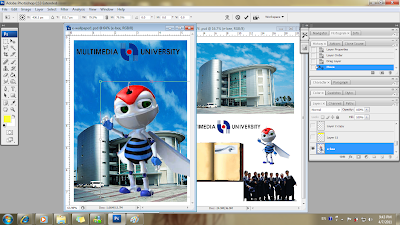
this is the place i want to put my e-bee
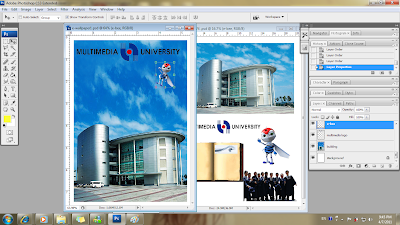
im putting my book and the students into the new picture.i try to adjust the opacity of the book so that it looks nicer.
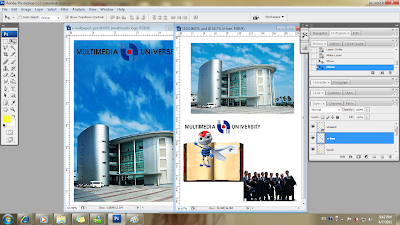
adjust my e-bee .
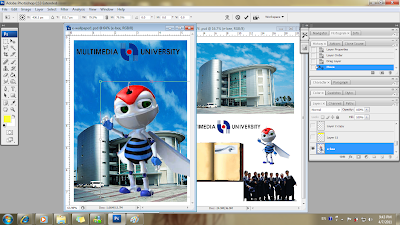
this is the place i want to put my e-bee
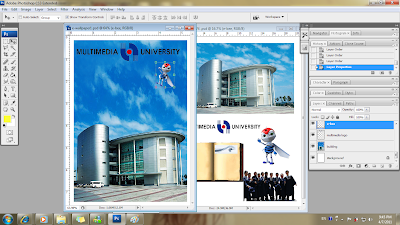
im putting my book and the students into the new picture.i try to adjust the opacity of the book so that it looks nicer.












Ini design boleh jadi textbook cover, hahahahahaha.
ReplyDelete