now, i'm going to emplain the process of doing the assignment 1-tools selection
i'm going to select the part that i want by using photoshop.
the theme that i have to do is "FOM open day".
so, i have to cut out the part i wan to do the "FOM open day" e-wallpaper.
now, i go to the "FILE"and click the "new" to create an A4 size blank picture.
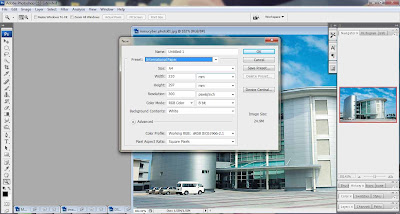 the process of create the A4 size blank picture.
the process of create the A4 size blank picture.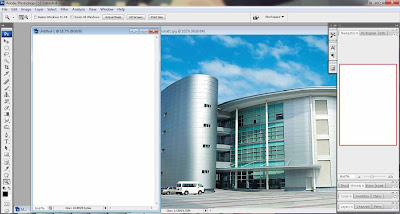 the A4 size blank picture is created.
the A4 size blank picture is created.since i want the whole picture, i try to select the whole picture to move to the A4 size blank picture.
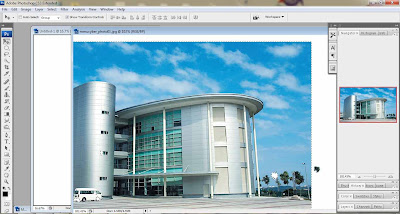 this picture is showing im movint the picture into the A4 size blank picture.
this picture is showing im movint the picture into the A4 size blank picture.
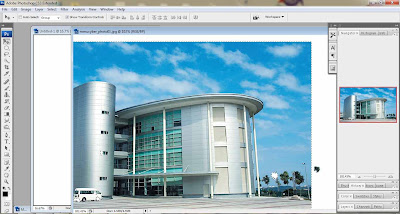 this picture is showing im movint the picture into the A4 size blank picture.
this picture is showing im movint the picture into the A4 size blank picture.we have to adjust the size of the picture by holding the shift, after adjusting, we should enter and makes the picture looks clearer.
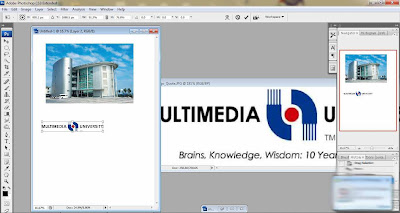 after selecting, i drag the words into the A4 size blank picture.
after selecting, i drag the words into the A4 size blank picture.
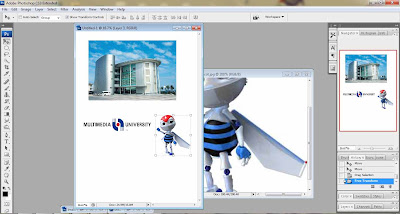 the 3rd picture im selected, the E-bee.
the 3rd picture im selected, the E-bee.
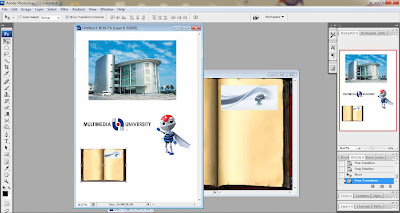 the 4th picture im selected for decoration of my work, the book.
the 4th picture im selected for decoration of my work, the book.
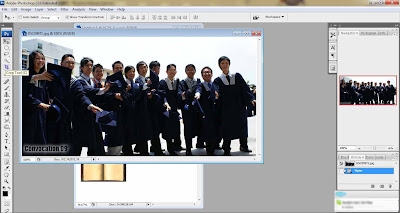 this is the last picture that i selected, it taken from a senior's blog.
this is the last picture that i selected, it taken from a senior's blog.
FINALLY, i have completed my work.
i have to use the "zoom tools" to zoom in my picture so that i can select it nicely.
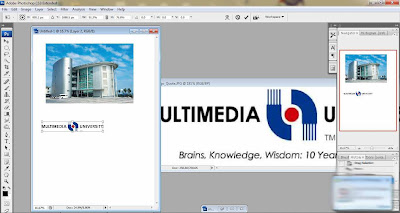 after selecting, i drag the words into the A4 size blank picture.
after selecting, i drag the words into the A4 size blank picture.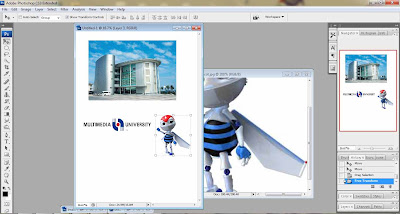 the 3rd picture im selected, the E-bee.
the 3rd picture im selected, the E-bee.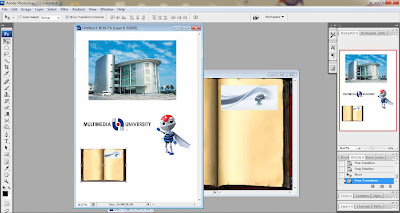 the 4th picture im selected for decoration of my work, the book.
the 4th picture im selected for decoration of my work, the book.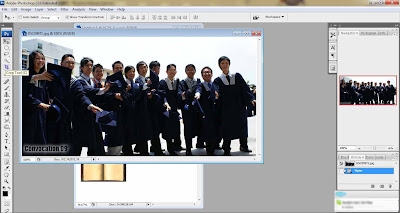 this is the last picture that i selected, it taken from a senior's blog.
this is the last picture that i selected, it taken from a senior's blog.FINALLY, i have completed my work.
this is what i have selected from the picture.
the process of selecting part in the picture is uneasy.
especially when we want to select the words we want.
this is because words are small, we can easily to crop out and mae it not nice.
thank you madam Lydia to view my blog. :)
have a nice day.









No comments:
Post a Comment